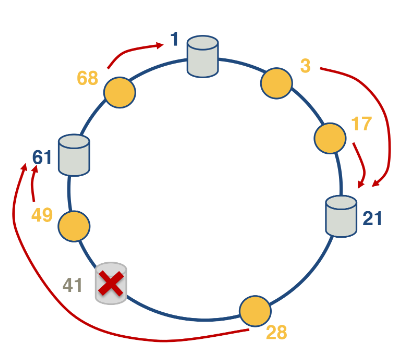Week 11 - CDNs and overlay networks
Reading
Important Readings
The Akamai Network: A Platform for High-Performance Internet Applications
https://dl.acm.org/doi/10.1145/1842733.1842736Links to an external site.
Open Connect Everywhere: A Glimpse at the Internet Ecosystem through the Lens of the Netflix CDN
https://arxiv.org/pdf/1606.05519.pdf Links to an external site.
Book References
Kurose-Ross, 7e, Section 2.4, DNS—The Internet’s Directory Service
Kurose-Ross, 7e, Section 2.6, Video Streaming and Content Distribution Networks
Optional Readings
Server Selection
C3: Internet-Scale Control Plane for Video Quality Optimization
https://www.usenix.org/system/files/conference/nsdi15/nsdi15-paper-ganjam.pdf Links to an external site.
Shedding Light on the Structure of Internet Video Quality Problems in the Wild
https://conferences.sigcomm.org/co-next/2013/program/p357.pdfLinks to an external site.
Where Do You “Tube”? Uncovering YouTube Server Selection Strategy
https://ieeexplore.ieee.org/document/6006028Links to an external site.
Google Data Centers
https://www.google.com/about/datacenters/inside/locations/index.htmlLinks to an external site.
Understanding Hybrid CDN-P2P: Why Limelight Needs Its Own Red Swoosh,
https://dl-acm-org.prx.library.gatech.edu/doi/10.1145/1496046.1496064Links to an external site.
User-perceived application experience
Shedding Light on the Structure of Internet Video Quality Problems in the Wild
https://conferences.sigcomm.org/co-next/2013/program/p357.pdfLinks to an external site.
EONA: Experience-Oriented Network Architecture
https://conferences.sigcomm.org/hotnets/2014/papers/hotnets-XIII-final121.pdfLinks to an external site.
Assessing Affinity Between Users and CDN Sites
https://www.isi.edu/~johnh/PAPERS/Fan15a.pdfLinks to an external site.
Developing a Predictive Model of Quality of Experience for Internet Video
https://www.cs.cmu.edu/~srini/papers/2013.Balachandran.sigcomm.pdf Links to an external site.
Chord: A Scalable Peer-to-peer Lookup Service for Internet Applications
https://pdos.csail.mit.edu/papers/chord:sigcomm01/chord_sigcomm.pdf Links to an external site.
Reverse Engineering the Youtube Video Delivery Cloud
https://pdfs.semanticscholar.org/4c48/501e2aa3e9c3e2507617f8cec2db16b01490.pdf Links to an external site.
On CDNs and ISPs Interplay
Pushing CDN-ISP Collaboration to the Limit
https://www.akamai.com/content/dam/site/en/documents/research-paper/pushing-cdn-isp-collaboration-to-the-limit-technical-publication.pdf Links to an external site.
P2P and Gaming:
http://ccr.sigcomm.org/online/files/p315.pdf Links to an external site.
https://conferences.sigcomm.org/sigcomm/2011/papers/sigcomm/p474.pdf Links to an external site.
http://ccr.sigcomm.org/online/files/p2p_gaming.pdf Links to an external site.
https://www.cs.cmu.edu/~junchenj/c3.pdfLinks to an external site.
CDN revisited
The classic way to make a service available on the internet was to host it on a single machine and let users find that IP. This has a number of draw backs for larger service providers:
- Your users might be dispersed over a large geographical area causing:
- Latency for clients a long way away.
- Excessive use of bandwidth if multiple users far away are accessing the same data. (Literally the same packets are being transmitted multiple times across the same path.)
- Relying on multiple ISPs to route your traffic to your consumers.
- Your single server is a massive single point of failure.
Therefore large content providers use CDNs.
Content delivery network (CDN)
Link to originalContent delivery network (CDN)
These are distribution networks that large content providers use to guarantee consistent converge across a region. This is due to the provider having more control of how the network is connected and lowering the costs of distribution.
However even using CDNs there are still massive challenges content providers face:
- Peering point congestion: There is financial motives to speed up the “first mile” to web hosts and “last mile” to customers. However, the real bottleneck appears in the middle mile with peering points between networks.
- Inefficient routing protocols: BGP was not built for modern demands - it only uses AS hop count not factors like congestion and latency and well-documented security vulnerabilities for misconfiguration and malicious attacks.
- Unreliable networks: You rely on everyone in-between you and your consumer. So natural disaster, configuration failures, severing of underwater cables are all problems that might effect you.
- Inefficient communication protocols: TCP is also not designed for the modern internet with its over head of ACKing packets and congestion control. Although a lot of research has been put into replacing it - it is slow to take on.
- Scalability: Scaling up infrastructure is expensive and takes time. Therefore responding to random surges in current demand or scheduled increases can be hard.
- Application limitation and slow adaption: As there is so much old infrastructure it takes a long time for new protocols to be adopted by internet browsers, routers and firewalls.
There have been two massive shifts in the internet infrastructure recently:
- The sheer scale of users - this has pushed old protocols and infrastructure to its limits.
- The flattening of the internet - the rise of IXPs has shifted us from having ISPs as the backbone of the internet with a few connection points into a more flat well connected structure.
Both these changes mean that more traffic is exchanged locally instead of traversing the whole hierarchy of the internet. This has been driven by large players such as google, facebook, and netfilx. For example see below netflixs CDN infrastructure across the globe.
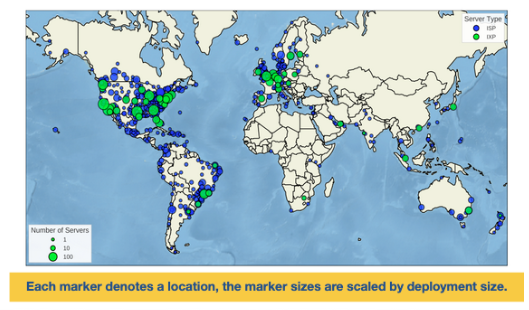
CDNs can be privately owned like in Netflix’s case or owned by a third party such as Akamai and Limelight.
Owning a CDN comes with many challenges:
- Owning lots of real-estate and physical hardware.
- Consuming a lot of power and requiring a lot of cooling.
- Staying well-connected to the internet.
- Managing performance and upgrading your infrastructure.
CDN server placement
There is a spectrum with the philosophy on server placement. With the extremes represented below.
- Enter deep: Using lots of CDN access points close to end users.
- This has the advantage of always being close to end users reducing latency and bandwidth usage.
- This has the disadvantage of maintaining lots of different locations and distributing your content to them all quickly.
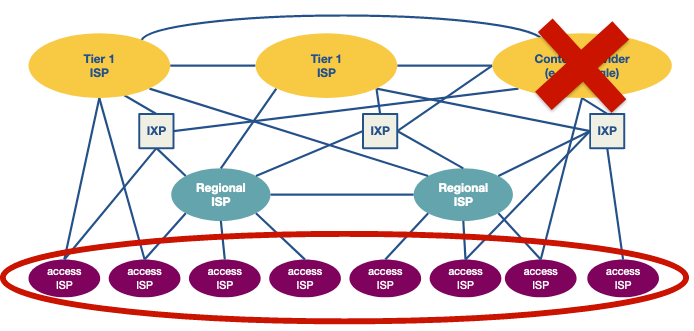
- Bring home: Using a few larger server clusters at key points.
- Much easier to maintain and keep synchronised.
- Larger latency and bandwidth use to get to end consumers.
There are lots of hybrid approaches. Such as Google with 16 mega data-centers and 50 smaller clusters deeper into the network.
DNS with a CDN
In the traditional approach to hosting DNS was fairly simple. You would look up the domain of the server and it would provide the IP address of the cluster that provided the content. With a CDN there are multiple clusters that client could be directed to.
Below is and example for the site www.NetCinema.com who use DNS KingCDN.
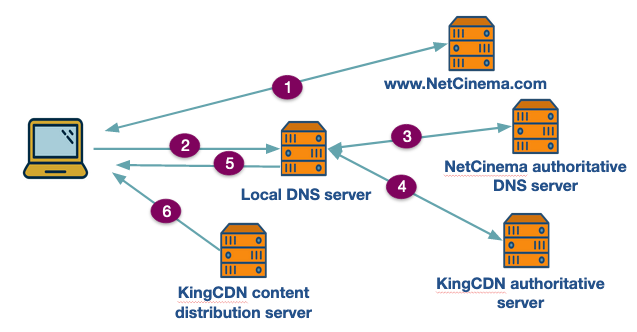
- The user is on the NetCinema website finding some content they want to watch.
- User clicks on a link that has a subdomain linked to the CDN part of NetCinemas network i.e. video.netcinema.com. This sends a request to their local DNS server.
- An iterative DNS lookup happens returning a NS record first the the authoritative DNS server for netcinema. This redirects the to KingCDN’s authoritative server.
- KingDNS authorative server then has to work out what the best cluster to send the user to. Once it has done that it returns the IP address in a DNS A record.
- Their local DNS then returns them the IP address of the selected CDN server.
- The user then requests the content from the CDN content server.
This leaves the question - how does the authoritative CDN server decide which CDN content server to redirect the user to. Here there are really two major question.
- Which cluster to send the user too.
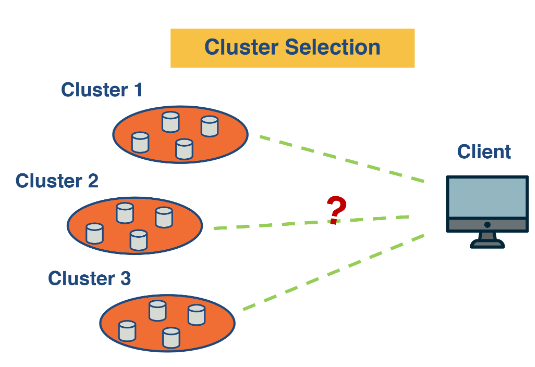
- Which server within that cluster to send the user to.
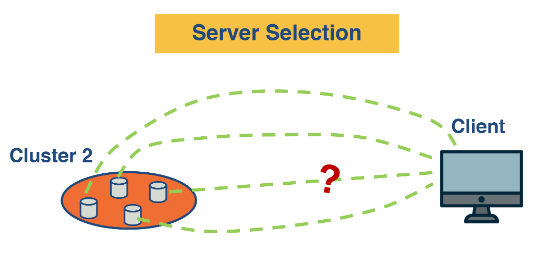
Cluster selection
The most intuitive answer to this question is choose the cluster geographically closest to the end user.
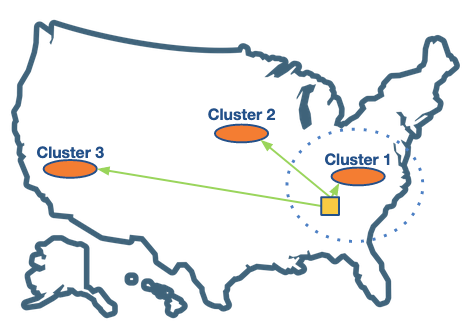 This can work well in a lot of cases but it is harder and maybe more sub-optimal than you might expect.
This can work well in a lot of cases but it is harder and maybe more sub-optimal than you might expect.
- You do not know the IP of the end user only the IP of there local DNS server.
- There is a proposition to propagate the IP of the requesting user through the DNS protocol but this has not caught on yet.
- This server might have the best connection.
- The server might be congested due to the level of traffic getting directed towards it.
- The local topology of the AS might mean the geographically closest server is not the closest in terms of the internet.
This second limitation can be over-come using metrics and evaluating how good a connection each CDN cluster has to the local DNS.
There are a couple metrics we can calculate to assess how good a fit each server is:
- Network delay.
- Available bandwidth.
- Application specific metrics.
- How fast a HTTP page loads.
- Buffer rate for video applications. Though to measure these we have two approaches:
- Active measurements: When each local DNS requests a record we calculate them for each CDN content server to the DNS server.
- Passive measurements: Clusters keep an index of these metrics for different Subnets that it passes back to the controller.
Implicitly in both these approaches there exists a central controller that determines where to send the client. However this has limitation when it comes to scaling.
Researchers have proposed the design of a distributed system that uses a two-layered system.
- A coarse-grained global layer operates at larger time scales (timescale of a few tens of seconds (or minutes)). This layer has a global view of client quality measurements. It builds a data-driven prediction model of video quality.
- A fine-grained per-client decision layer that operates at the millisecond timescale. It makes actual decisions upon a client request. This is based on the latest (but possibly stale) pre-computed global model and up-to-date per-client state.
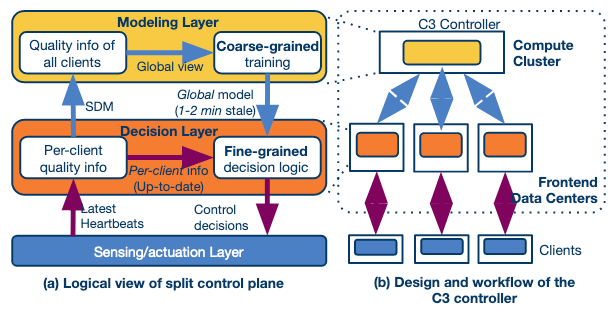
A second challenge in the above approach is that it needs to have data for different subnet-cluster pairs. Thus, some of the clients deliberately need to be routed to sub-optimal clusters.
Server selection
Once we have selected a cluster we need to choose a server inside that cluster. Lets go through the ideas we might have.
- The simplest approach is to round robin requests to available server. Though due to the random nature of different requests this will likely cause one server to become overloaded.
- Load balance to the least utilised server. However this is also not optimal in the CDN use case. As content servers will lazily load content - load balancing will mean all server will need to cauche most of the content they are offer. Each new request will have delay whilst the load it and free memory.
- Divide requests based on the content they are requesting through a hashing technique. This idea is simple but slightly harder to implement as the nature of a data centre is that machines will come up and down fairly randomly. Therefore we need a fairly consistent and balanced way to hash the material to a server.
Consistent hashing
Link to originalConsistent hashing
Consistent hashing is a distributed hash table that tends to balance load between multiple servers. In this we will use nodes to mean the hash bins and IDs to mean elements that are being hashed. This is achieved by assigning roughly the same number of IDs to each node and requires little movement when nodes join or leave the hash table. To understand the main idea consider a circle where we will allocate the IDs and nodes a number on this circle.
We allocate IDs to nodes if they are the next highest node in the circle (looping back round once we get to the top). Then when a node exits all the IDs just overflow to the next node.
Consistent hashing was first used in peer-to-peer networks such as Napster and Bittorrent.
Network protocols used for cluster/server selection
This whole process uses 3 protocols:
- DNS,
- HTTP redirection, and
- IP Anycast.
DNS
Domain Name System (DNS)
Link to originalDomain Name System (DNS)
The domain name systems main function is to translate a human readable domain name into an IP address. It is in essence a massive distributed database across many server. This distributed database uses different DNS records and a hierarchy of servers.
- Root DNS servers: There are 13 mainly located in North America which are a network of replicated servers.
- Top level domain (TLD) server: These are responsible for top level domains such as .com, .org, ect.
- Authoritative servers: An organisations DNS server that control their domain.
- Local DNS (LDNS) servers: This can be owned my users or ISPs and act as a proxy to the root servers.
When querying DNS servers requests can either be iterative meaning that the host that sends them keeps getting back another location to go to or recursive which means the host requested for the information goes directly to the next server. An example of a typical request can be seen below.
DNS servers also offer other services such as:
- Mail server,
- Load distribution,
- Certificate authorisation,
- Others that can be found in the DNS records.
An example of a recursive query can be found below.
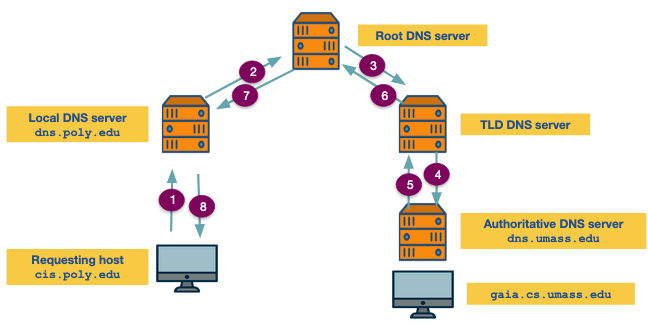
The DNS system is speed up through caching with DNS records having a TTL field which determines the time they can be cached for.
DNS records
Link to originalDNS records
This is the response from a DNS server. This comes in a question/answer format as bellow. Typically these 4 vales:
- Domain name: The name of the domain requested.
- TTL: How long the response should be cached for by other DNS servers.
- Type: The type of record being returned.
- Value: What is associated to the Domain name. This is given in the following format
The flags provide information such as the type of query iterative or recursive. There are different types of responses you can get from a DNS resolver.
- A (Address) Record: Maps a domain name to an IPv4 address.
- AAAA (Quad-A) Record: Maps a domain name to an IPv6 address.
- CNAME (Canonical Name) Record: Alias of one domain name to another. The DNS lookup will continue by retrying the lookup with the new name.
- NS (Name Server) Record: Indicates the authoritative DNS servers for a domain.
- MX (Mail Exchange) Record: Specifies the mail server responsible for receiving email messages on behalf of a domain.
- TXT (Text) Record: Holds text information. Commonly used for SPF (Sender Policy Framework), DKIM (DomainKeys Identified Mail), and other verification purposes.
- SOA (Start of Authority) Record: Provides information about the DNS zone, such as the primary name server, the email of the domain administrator, the domain serial number, and various timers.
- PTR (Pointer) Record: Maps an IP address to a domain name (reverse DNS lookup).
- SRV (Service) Record: Defines the location (hostname and port) of servers for specified services.
- CAA (Certification Authority Authorization) Record: Specifies which certificate authorities are allowed to issue certificates for the domain.
- DS (Delegation Signer) Record: Used in DNSSEC to delegate a subzone.
- DNSKEY Record: Contains a public signing key used in DNSSEC.
- NSEC (Next Secure) Record: Used in DNSSEC to prove the non-existence of a DNS record.
- NSEC3 (Next Secure3) Record: A more secure version of the NSEC record used in DNSSEC.
- RRSIG (Resource Record Signature): Contains a digital signature of a DNSSEC-protected record set.
- TLSA (Transport Layer Security Authentication) Record: Associates a TLS server certificate or public key with the domain name to enable DANE (DNS-based Authentication of Named Entities).
The key message types are:
- DNS A record: The IP that relates to the domain.
- NS record: The name of the server to go to next.
- CNAME: An alias for another domain name.
- MX record: Mail server name.
IP Anycast
IP Anycast
Link to originalIP Anycast
This is a protocol that uses Hot potato routing in the BGP. It broadcasts the same IP address from multiple different locations and records the path that gets advertised to a given AS. This is a cheap way to calculate the shortest path in terms of AS-paths from a set of locations to your AS. This is used in server selection within CDNs.
Below is an example where we start IP Anycast from our content servers C1 and C2. We are trying to find the shortest AS-path to client 1 and client 2.
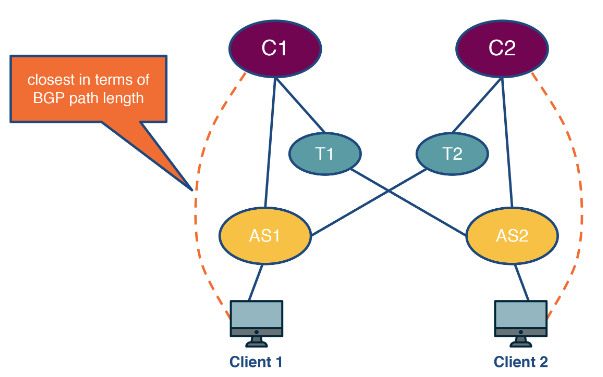
DNS servers use this to find the closest DNS server to the client.
HTTP redirection
HTTP redirection
Link to originalHTTP redirection
Whilst this costs time in terms of completing the request it can be useful for load balancing.