Week 10 - Video applications
Additional reading
Important Readings
VoIP: A comprehensive survey on a promising technology
https://www.sciencedirect.com/science/article/abs/pii/S1389128609001200Links to an external site.
MPEG: A Video Compression Standard for Multimedia Application
https://dl.acm.org/doi/pdf/10.1145/103085.103090Links to an external site.
The JPEG Compression standard
https://ieeexplore.ieee.org/document/125072Links to an external site.
JPEG File Interchange Format
https://www.w3.org/Graphics/JPEG/jfif3.pdfLinks to an external site.
Watching Video over the Web: Part 1: Streaming Protocols
https://ieeexplore.ieee.org/document/5677508Links to an external site.
A Quest for an Internet Video: Quality-of-Experience Metric
https://www.cs.cmu.edu/~xia/resources/Documents/Balachandran-hotnets2012.pdfLinks to an external site.
Confused, Timid, and Unstable: Picking a Video Streaming Rate is Hard
https://dl.acm.org/doi/pdf/10.1145/2398776.2398800Links to an external site.
Book References
Kurose-Ross Edition 7, Chapter 9
Basic requirements
Sounds and video are interesting internet applications due to their interesting requirements. First they have far higher bit-rates than other applications.
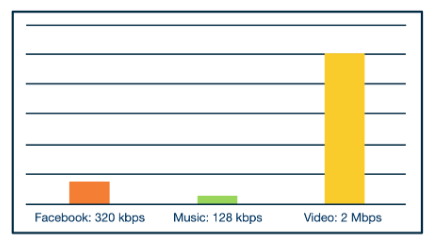
Where facebook is someone flicking through 1 picture per second.
Whilst video does have a much larger bit-rate you may be ok with skipping bits or there being a slight delay - in contrast with voice where skipped bits or delayed audio may make the stream unusable. Therefore they have different dynamics at play.
There are three different types of multi-media applications we will look at:
- Streaming stored audio/video,
- This requires to play before the whole file is downloaded.
- It is interactive skipping forward, pausing going backward.
- It should have continuous playout i.e. play out as it was recorded without freezing.
- Conversational audio/video, and
- Multiple users connecting to the same stream.
- These are highly delay sensitive - normally 150ms is a bench mark to being acceptable.
- They are loss-tolerant. i.e. it is ok if there is a small skip or small sections are scrambled.
- Live audio/video.
- This is similar to streamed but you have a one to many dynamic.
- The users are geographically displaced.
- They are very delay sensitive.
Voice over IP (VoIP)
Voice over IP (VoIP)
Link to originalVoice over IP (VoIP)
This is a class of applications which offer phone like experience through the Internet. For example skype, google meets, or zoom.
VoIP faces unique challenges as the Internet is best effort delivery and does not come with built in quality of service gaurentees. Moveover, audio is an analogue form so any VoIP will need to send a digital approximation.
- Encoding: We normally encode sound by making lots of descrete apprximations of the waves current position this is call quantization. There are different categories of encoding schemes, narrowband, broadband, and multimode these each have different trade offs. The encoding hopes to make speech intelligible but also use as little bandwidth as possible.
- Signalling: Traditionally this takes care of how calls are set up and torn down. Protocols such as Session Initiation Protocol (SIP) had handle this in VoIP applications. This has four major responsibilities.
- User location - the parties finding one another,
- Session establishment - handling the callee accepting, rejecting or redirecting the call,
- Session negotiation - endpoint synchronizing on the same standard,
- Call participation management - handling people joining or leaving.
Quality of service metrics
There are 3 major quality of service metrics in VoIP:
- End to end delay: The total time between speaking and hearing.
- Jitter: Scrambled or jumpy audio and video.
- Packet loss: The amount of missing data there is at the end of the call.
End to end
This includes:
- the time it takes to encode the audio,
- the time it takes to put it in packets,
- all the normal sources of network delay that network traffic encounters such as queueing delays,
- “playback delay,” which comes from the receiver’s playback buffer (which is a mitigation technique for delay jitter, which we’ll be discussing next),
- and decoding delay, which is the time it takes to reconstruct the signal.
Delay is very important to the end user to stop people talking over one another. Below displays the acceptable levels.
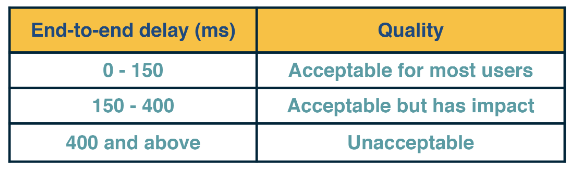
Jitter
Due to the Internet having unreliable network times - packets will be received in a different order than they were sent out. We call this phenomenon jitter. This is problematic for VoIP as we need to reconstruct a audio signal that has continuous playout - gaps in audio must be kept to less that 30-75ms.
The main way to handle this is keeping a playout buffer or jitter window. This delays the playout on the receivers side to wait to collect all packets before playing out. This has a payoff, the longer you wait the less Jitter but the more end-to-end delay. The less you wait the more Jitter and packet loss.
Packet loss
Due to the use of the internet packet loss is inevitable in VoIP. However, VoIP uses an even tougher definition of packet loss - which is either it is lost or it arrives after the jitter window. Luckily VoIP can tolerate between 1-20% packet loss depending on voice codex used.
To avoid packet loss we might want to use TCP however due to the tougher definition the transmission of packets might arrive after the jitter window so be considered lost anyway. Therefore most VoIP applications use UDP and just accept some packet loss - this lowers bandwidth usage as well.
There are 3 major techniques to handle packet loss in VoIP
Forward Error Correction
This transmits redundant data that can fill any gaps. This increases the bandwidth used but decreases packet loss. This can be done in a few different ways:
- Breaking the data into chunks that are overlapping - then we can use xor to reconstruct the data.
- Transmitting a lower quality stream along side the high quality stream. The more redundant data you send the more bandwidth you use. Also some of these techniques require you to wait longer before playing out increasing end-to-end delay.
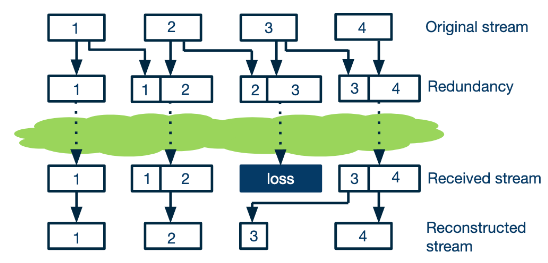
Interleaving
This technique does not require additional data to be transmitted instead it breaks up the chunks of data so that the data in one chunk does not contain consecutive bits. That way a lost packet generate many small gaps not noticeable by the human ear. The pay off is having to wait longer to receive consecutive chunks which increases end-to-end delay.
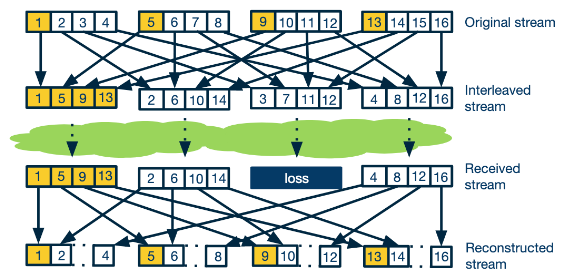
Error concealment
This involves filling in the gaps using the packets around it. There are two basic forms of this:
- Simply replacing missing gaps with the chunk from before. This is easy to implement and is fairly good in most circumstances.
- Interpolating from the chunks on either side. This is computationally more expensive but normally provides better estimates.
Live/on demand streaming
Streaming media content over the Internet accounts for nearly 60-70% of the Internet traffic. There are two flavours will we talk about here:
- Live streaming of events.
- On demand streaming of videos already recorded. Whilst there restrictions differ by focusing on 2 we learn a lot of the general principles that apply to 1.
Generally on-demand video sharing follows the same common pattern.
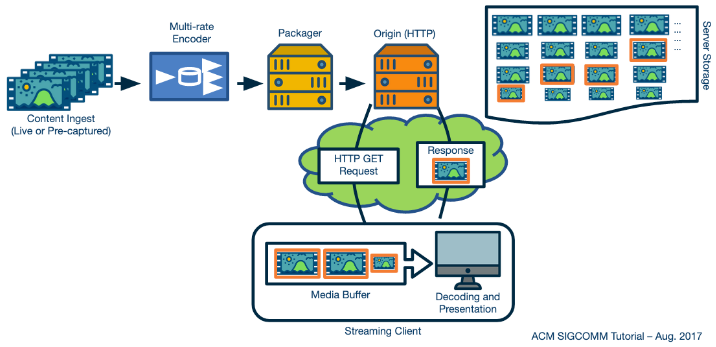
Most notably they will use CDN to distribute content to be closer to their users.
To render the stored content correctly we need to make sure we do not drop any packets. With streaming the content to the user flow control will be important too. TCP provides these out of the box - therefore it is a better match that UDP.
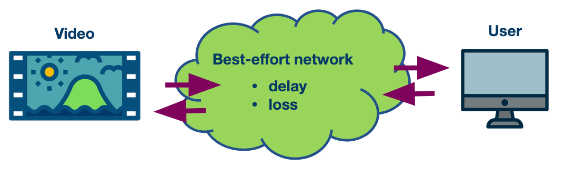
How we got to HTTP
When streaming platforms were originally envisioned they wanted all the intelligence to be kept in a stateful server - with the client doing minimal work.
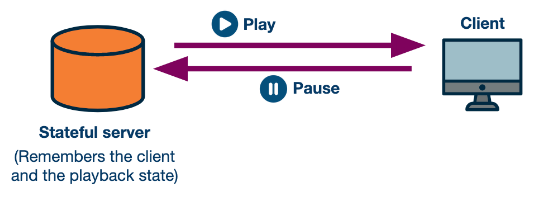
However, this would:
- Require providers to by specialist hardware.
- Handle state in a scalable service.
- Navigate firewalls and middleboxes.
Instead the HTTP protocol was already well used and understood by network participants. Here the server can be stateless and just provide the content the client requests. This had the following advantages:
- Servers can be stateless.
- Providers could use already established CDNs
- HTTP messages were already understood in firewalls and middleboxes. This meant that the original plan was abandoned and people moved to HTTP.
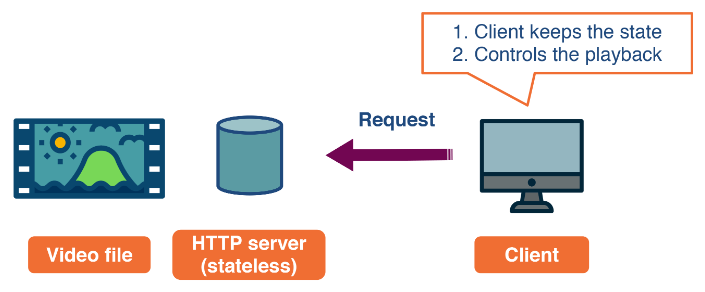
Streaming vs progressive downloading
Downloading large parts of the video has a couple of downsides:
- The user often leaves halfway through leading to wasted bandwidth.
- The client will need to store the video in memory which from large segments will use a lot of it.
The other option is just in time streaming where you download the next segment the user is watching. As the internet has variable throughput this would create stalling with the video.
Therefore a hybrid approach is taken. We maintain a playout-buffer (normally 5 seconds) and switch between two states:
- Filling state: When the playout buffer is empty we try to fill it quickly - for example when we start the video or skip ahead.
- Steady state: With a large buffer we wait for that to drop to a lower limit and start downloading more of the video until we fill the buffer again. This switches from being in an ON/OFF state.
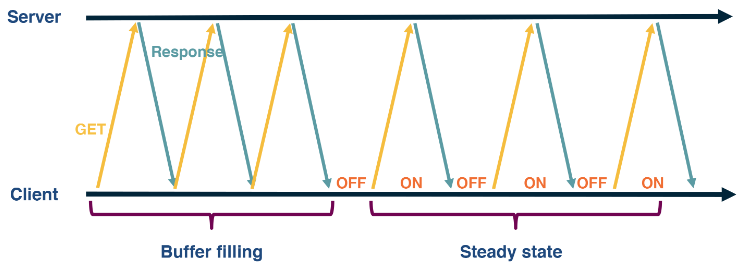
Handling variation
There is a lot of variation with playing videos:
- You might be streaming on a phone or a 4k wide screen needing different bit-rates.
- You may be streaming on a fixed wired internet or over ropy airport wifi.
- You might be using your whole homes 1.5 Mbps internet or you may be sharing the internet with you sibling playing a game at the same time.
Bitrate
Link to originalBitrate
This is the upload/download rate of some application it is normally measured it bits per second (bps) though scales to kilobits per seconds (kbps) or megabits per second (Mbps).
Therefore a single bitrate would not handle this . Therefore normally producers make encodings for different required bitratesfor streaming, such as 250 kbps, 500 kbps, 1.5 Mbps, 3 Mbps. Then we us bitrate adaption to adjust the provided quality to the user depending on network and device requirements.
To find out these quality ranges and the URLs for each download - when clients first connect to a server they download a manifest file with details all this.
Dynamic Adaptive Streaming over HTTP (DASH)
Link to originalDynamic Adaptive Streaming over HTTP (DASH)
This is a technique to implement bitrate adaption. This has multiple implementations such as HTTP Live Streaming (HLS) or MPEG-DASH. These implementations differ in detail such as the encoding algorithms, segment sizes, DRM support, bitrate adaptation algorithms, etc.
Here videos are cut into chunk and each chunk it encoded at different bitrates. Each time the some video is downloaded it calls the bitrate adaption function
to determine the bitrate.
Where
is the set of bitrates.
Quality of Service metrics
- Low or no rebuffering: where the video stalls.
- High video quality.
- Low video quality variations: i.e. a change in the video quality caused by bitrate adaption.
- Low startup latency: The time spent in the filling state.
These quality of service metrics are competing with eachother, for example having the best quality video at all points might mean you need to change the video quality regularly and might risk rebuffering. A larger buffer might reduce rebuffering chance but will make startup slower. To reduce the startup latency you could start with lower quality video. Therefore it is critical to understand the payoffs between them.
Now we have our output metrics lets see the inputs to the calculation.
- Network throughput: The bitrate your network can currently sustain. This is constantly changing.
- Video buffer size: The amount of buffer you currently have.
Rate-based adaption
One simple way to calculate the video quality is to look at your current bandwidth
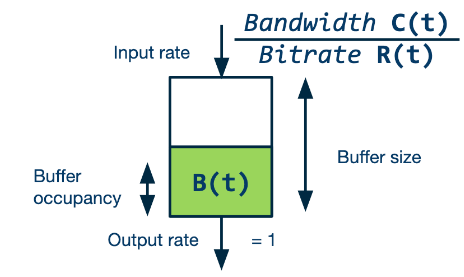
The issue is forecasting what
Practically this is done it two steps:
- Estimation: Guessing
by considering our past download rates. - Quantization: Using the above formula to pick a bitrate but we find
for some constant . The constant allows: - Us to avoid unneeded re-buffering.
- Different encoding that may require higher bitrate for shorter periods.
- Application and Transport layer overhead.
When forecasting
Suppose we are in the following competitive networking position where we have two clients using TCP.
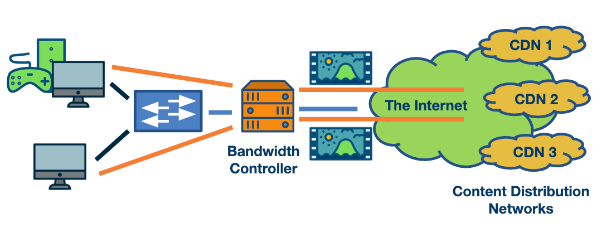
Consider the scenario when a client is watching a video over a 5 Mbps link.
The available bitrates are {375kbps, 560 kbps, 750kbps, 1050kbps, 1400kbps, 1750kbs}. Clearly, the client would end up streaming at 1.75 Mbps under rate-based adaptation.
Suppose the user initially starts with no competition then someone comes and downloads a larger file. They are both using TCP that should converge to a fair share - though this takes some time.
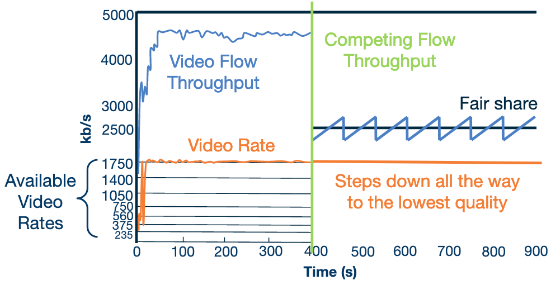
What happens in this case it we incrementally step down to the lowest quality video as the bitrate adaption and TCP congestion window work together to drive down the videos share of the network.
First note DASH has an on off pattern as described above.
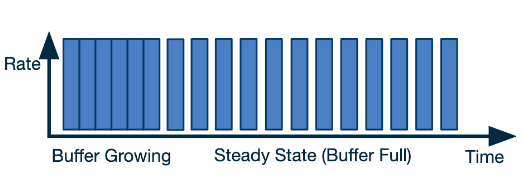
Then if the congestion window is reset in the off period it can allow the competing flow take more network share and this causes DASH to pick a lower bitrate. Though this spiral continues as then the competition take a larger network share in the gaps throttling DASH’s bitrate again.
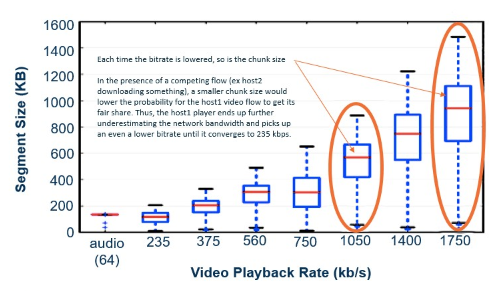
This is a problem for DASH so implementations have to try to handle this correctly.
Buffer-based bitrate adaption
There is a competing strategy which varies the bitrate based on the buffer size. The avoids the need to predict the network speed.
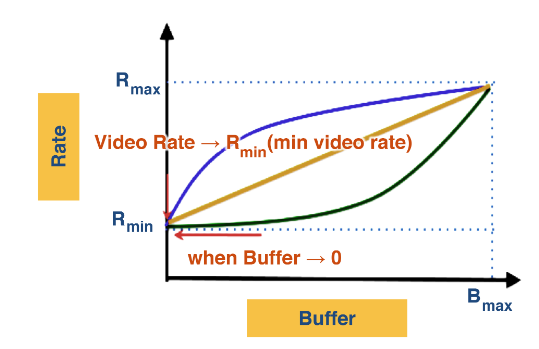
Though comes with its own challenges.
/../../images/DASH_function.png)